


 |
|
|
Shortcuts |
Creating Bound Galleys with TNTEdit
TNTBoundGalleys® is an add-on for use with TNTEdit. With TNTBoundGalleys and a duplex-capable laser printer, professional looking galleys can be created in minutes. Bound galleys can be created at any time in the editorial process, once the author files have been prepared for use with TNTEdit and keymarked.
![]() You
must have the TNTBound Galleys add-on in order to create bound galleys with TNTEdit. For more information
about TNTBound Galleys visit the TNTEdit website at http://www.tekntype.com/
You
must have the TNTBound Galleys add-on in order to create bound galleys with TNTEdit. For more information
about TNTBound Galleys visit the TNTEdit website at http://www.tekntype.com/
Open the first file in the manuscript and use the append files function to insert the remaining files into the document.
Run delete all placeholders to remove any placeholders append files inserted.
Save the file in the project folder, use a filename like "98_BndGal.doc" to identify the file.
From the TNT Editorial menu, select Utilities > TNT Bound Gal Prep.
Fill in the Running Foot Information dialog.
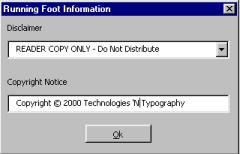
Add the file you saved in step 3 to the Files to Process list.
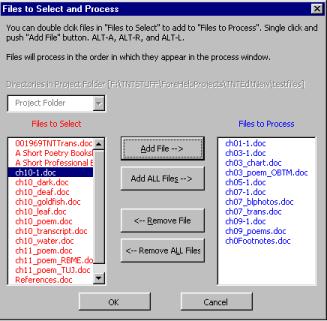
Click OK, TNTBound Galleys will begin processing the file you selected.
If any underlining is found TNTEdit will ask you what you want to do with the underlining:
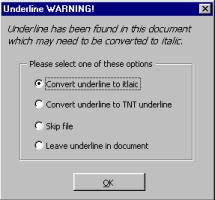
A TNTBndGalPrep Files Processed document will be automatically created. This document will list all files that were processed, whether or not any problems occurred while processing the file, and the time taken to process the file.
A TNTBndGals folder will be created within the current project folder and the bound galley file will be saved there.
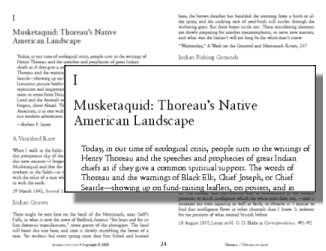
Check through the file to make certain there are no errors or problems. While you can fix minor problems directly in the bound galley file, remember that any changes made in the bound galley are not made to the current manuscript files.
 |