


 |
|
|
Shortcuts |
Verse Extracts
Verse extract keymarks are used to keymark excerpts of poetry or song lyrics.
|
Keymark |
Definition |
|
V | Verse |
|
V_S | Verse Start |
|
V_M | Verse Middle |
|
V_E | Verse End |
Place the insertion point anywhere in the paragraph you want to keymark.
Choose Extracts > Verse Extracts from the right-mouse button menu or press Ctrl + Alt + V.
The Verse Extracts dialog appears:
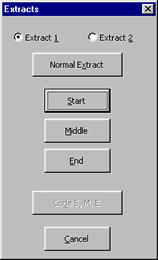
Click Normal Extract, Start, Middle or End to apply the needed keymark to the paragraph.
![]() Tip:
Apply keymarks with the keyboard by pressing the key combination that brings up the dialog, followed by
the key matching the underlined letter on the button you would click with the mouse.
Tip:
Apply keymarks with the keyboard by pressing the key combination that brings up the dialog, followed by
the key matching the underlined letter on the button you would click with the mouse.
Select two or more paragraphs.
Choose Extracts > Verse Extracts from the right-mouse button menu or press Ctrl + Alt + V.
The Verse Extracts dialog appears
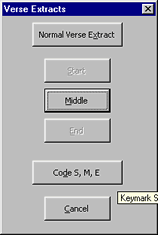
Click Code S, M, E
The first paragraph in the selection will be keymarked as V_S, the middle paragraph(s) as V_M, and the last paragraph as V_E.
![]() Note:
If only two paragraphs are selected the first will be keymarked as S (start) and the second
as E (End). No M (Middle) tag would be used.
Note:
If only two paragraphs are selected the first will be keymarked as S (start) and the second
as E (End). No M (Middle) tag would be used.
![]() Tip:
Apply keymarks with the keyboard by pressing the key combination that brings up the dialog, followed by
the key matching the underlined letter on the button you would click with the mouse.
Tip:
Apply keymarks with the keyboard by pressing the key combination that brings up the dialog, followed by
the key matching the underlined letter on the button you would click with the mouse.
7/30/03
 |