


 |
|
|
Shortcuts |
Chapter Openings
Chapter Opening keymarks are used to identify chapter numbers, chapter titles and other chapter opening elements.
|
Keymark |
Definition |
|
CN |
Chapter Number |
|
CT |
Chapter Title |
|
CST |
Chapter Subtitle |
|
CA |
Chapter Author |
|
CO |
Chapter Open |
|
DI |
Drop Initial |
Place the insertion point anywhere in the paragraph that you want to keymark.
From the right mouse button menu choose Chapter Openings.
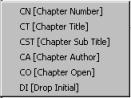
Click the Chapter Openings keymark you want to use.
Selecting the DI keymark will keymark the paragraph as DI. A Drop
Initial merge ![]() is automatically inserted after the first letter in the paragraph.
is automatically inserted after the first letter in the paragraph.
 |