


 |
|
|
Change Case
You can change the case of a single word or a group of words with the Change Case utility.
Select the word or words you want to change the case of.
Click the Change Case button on the toolbar.
![]()
The Change Case menu appears:
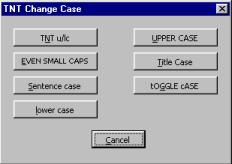
Click on the format you wish to use. The formats are as follows:
![]() TNT
u/lc changes the selection to title-style capitals:
TNT
u/lc changes the selection to title-style capitals:
now is the time > Now Is the Time
![]() EVEN
SMALL CAPS sets all the letters to lowercase small caps:
EVEN
SMALL CAPS sets all the letters to lowercase small caps:
now is the time > NOW IS THE TIME
![]() Sentence
case sets the first letter in the sentence to a capital letter:
Sentence
case sets the first letter in the sentence to a capital letter:
now is the time. > Now is the time
![]() UPPER
CASE changes all letters to upper case:
UPPER
CASE changes all letters to upper case:
now is the time > NOW IS THE TIME
![]() Title
Case Changes the first letter of each word to upper case:
Title
Case Changes the first letter of each word to upper case:
now is the time > Now Is The Time
![]() tOGGLE
cASE toggles the case of the letters in the selection:
tOGGLE
cASE toggles the case of the letters in the selection:
Now is the Time > nOW IS THE tIME
 |